Installation
Before you go ahead and install git, the simplest way to check if git exists on your system is to open a terminal (on Mac/Linux) or command prompt on Windows and enter the command git
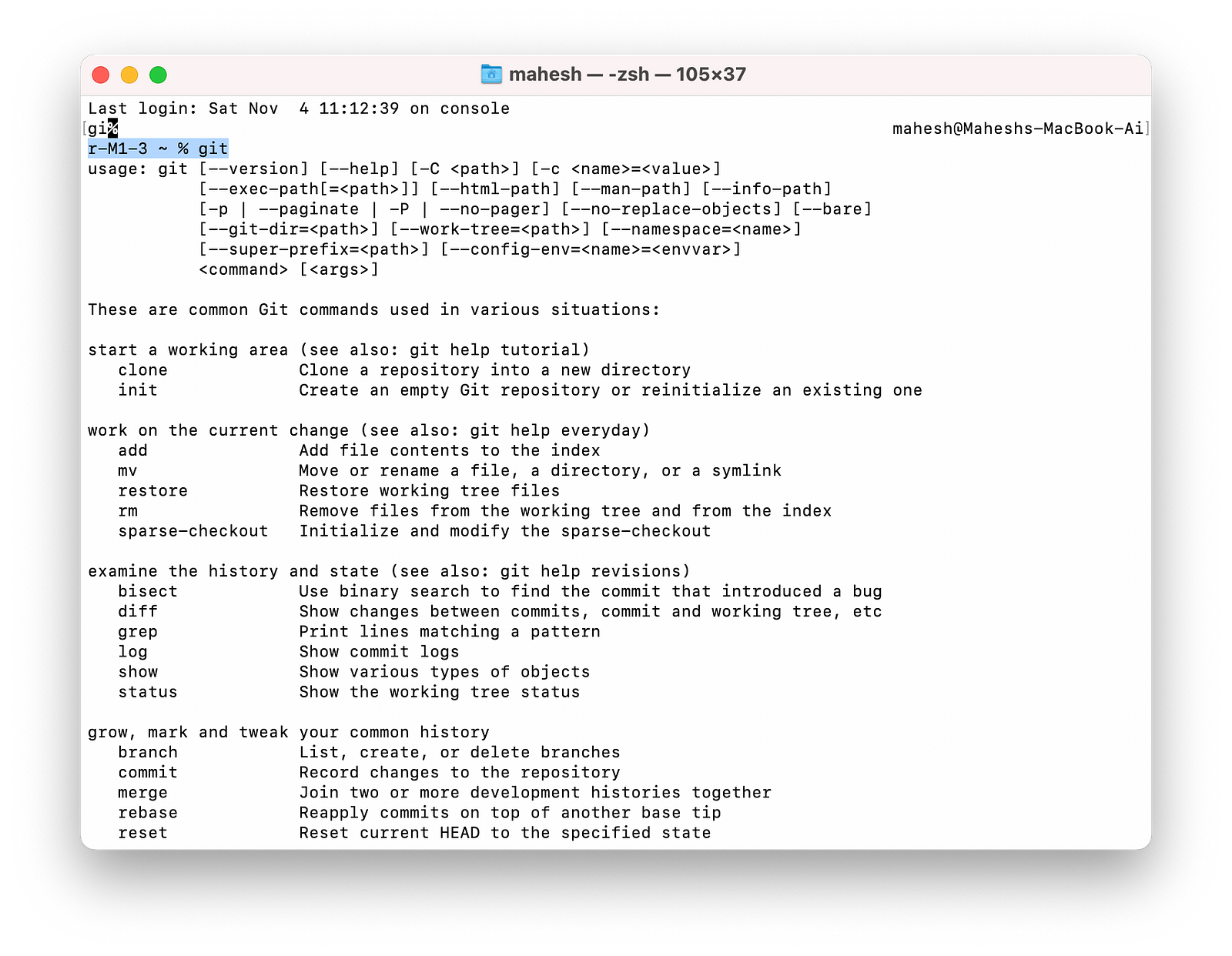
and you should see some results on the shell, if you get some message like command not found or git is not an internal or external command, it simply means git is not present on your machine and you need to install it.
Installing git is fairly simple as you would install any software on your machine.
The binaries of git can be downloaded from its official website. During installation, it might ask you some questions prefer to leave everything as default and hit next until the tool is installed.
Once git is installed you can verify by opening a NEW terminal/cmd and executing the git command or git --version If you don't see results as shown in the above image that means the git installation is not properly done and you need to relook into the installation process. You should look at the official documentation for more details or you can ask for help on stackoverflow or reddit.
Now that your environment is well equipped to use the git version control, it's time to put it to use. Whatever project you are working on navigate to the root of that directory inside a terminal or command prompt.